What are Amazon Seller Inventory Limits?
Amazon storage limits refer to the maximum amount of inventory that can be stored by a Seller Central Account utilizing FBA (Fulfilled by Amazon) services. Understanding and adhering to the platform’s storage limits will help sellers operate efficiently and lead to more sales and lower fees. This article will explore Amazon’s current storage limits, how they’ve changed over the years, and explain how sellers can increase their storage capacity.
How Amazon Inventory Limits Have Changed
Over the past 4 years, Amazon has made some significant changes to its storage limitations, which has required sellers to continually adapt to shifting requirements. The table below outlines previous Amazon inventory limits, including the most recent update which occurred in March 2023.
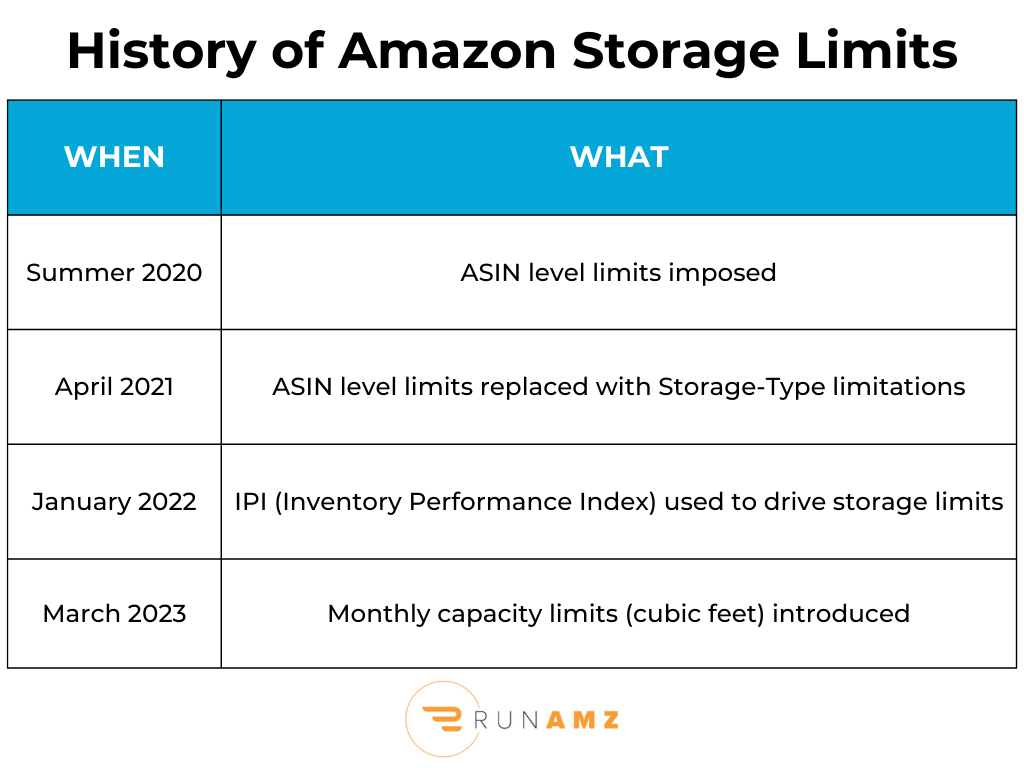
The most recent change, enacted in early March 2023, introduced new capacity limits for FBA products, including the opportunity to request higher limits. Previously, there were 2 limits simultaneously placed on Amazon Seller Central inventory: a Storage Volume Limit and a Restock Limit. The Storage Volume Limit constrained the cubic feet of Amazon warehousing allotted to the seller account whereas the Restock Limit constrained the number of units the seller account could hold in the fulfillment distribution center. On March 1, 2023 the Storage Volume Limit and Restock Limit were replaced by a singular Capacity Limit. The new capacity limit is driven by an account’s IPI (inventory performance index) score, Amazon’s forecasts, availability of the warehouse fulfillment center, among other variables. The Capacity Limit only constrains the cubic feet available to a seller shipping to Amazon FBA warehouses; the unit limit was eliminated.
Amazon is now adjusting the capacity limit monthly, during the third week of each month. New professional seller accounts have unlimited capacity until they’ve been active for 39 weeks (about 9 months), giving them time to prove a capacity need and establish a quality Amazon IPI score. More details about the capacity limit can be found here in Seller Central.
FBA restock limits have long been the Achilles Heel of fast-growing Seller Central businesses. This fresh perspective on Amazon restock capacity allows for more rapid growth and consistent product flow for seasonal businesses that have run into restock limits in the past.
What we like about the change:
- Amazon is offering sellers a mechanism to increase warehouse capacity
- New accounts can stock to their full demand out of the gate VS starting with an arbitrary 1,000 unit limit
Potential risks:
- Be aware of product dimensions to make the right decisions on how to fill capacity
- Continue to have a good understanding of demand to stock FBA appropriately
- Make sure permissions are adjusted accordingly to share access with logistics team
Understanding the Amazon Inventory Performance Index (IPI)
The Amazon Inventory Performance Index (IPI) is a score used to determine how well sellers are managing their inventory. Scores range between 0 and 1000. The IPI seems to largely revolve around Amazon’s warehouse capacity and is designed to encourage sellers to optimize FBA inventory. The higher an Amazon IPI score, the higher capacity limits. Sellers can find their IPI score within the FBA Amazon seller dashboard.
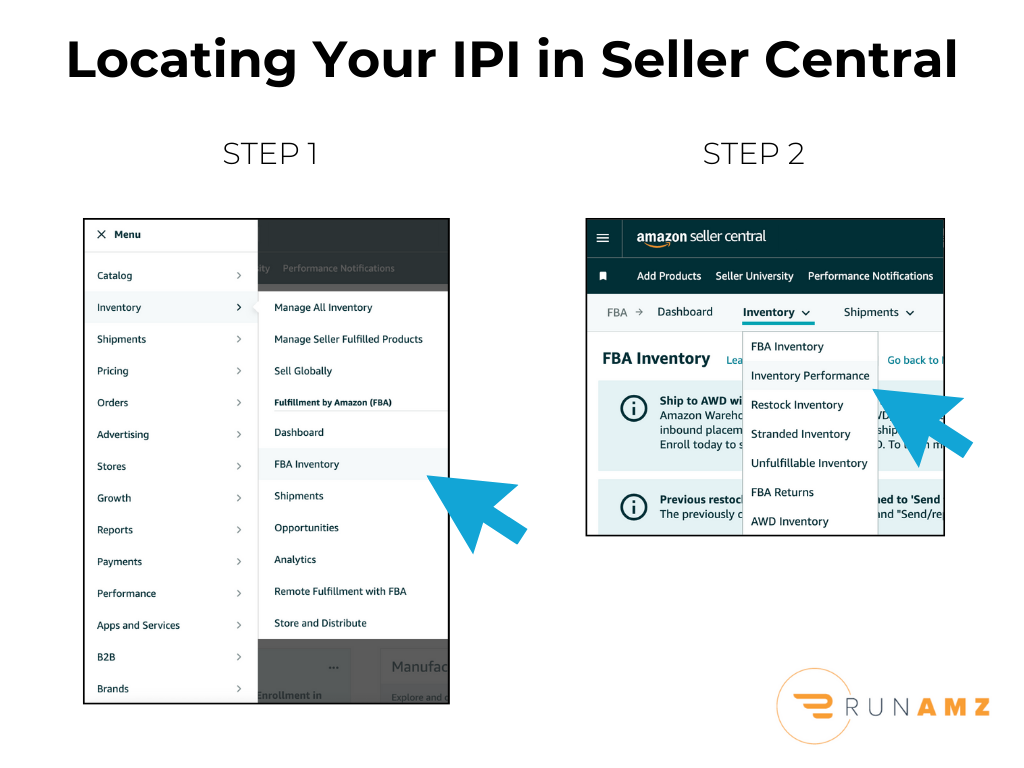
The top influencing factors of an Amazon IPI score include excess inventory, sell-through rate, in-stock rate, and stranded inventory. The good news is that sellers who have been active for less than 39 weeks or those without sufficient sales data to calculate an inventory performance index have no storage limits. Plus, there is no storage limit for the first 2 cycles following the first index calculation. This means a new seller won’t have to worry about storage limits for a while. But of course, it’s always good to prepare in advance to ensure inventory is in good standing come the third round of IPI scoring.
Additionally, professional sellers of standard-sized, oversized, apparel, and footwear items do not have a storage limit as long as they maintain an IPI within the required threshold in one of two scoring checks. Ultimately, keeping a close eye on the Amazon IPI score is one of the best ways to understand potential FBA inventory capacity risks.
FAQs About FBA Inventory Capacity Limits
What happens if I exceed the capacity limit?
One way to exceed the storage limit is by sending too much inventory to the fulfillment distribution center. In this case, the excess inventory may be rejected and shipped back to the seller’s manufacturing center. If Amazon happens to accept the excess inventory, the seller may be charged an overage inventory storage fee. Overage fees are calculated based on the highest estimated or confirmed limit provided for the given period.
If a seller needs to reduce the volume of FBA inventory in Amazon warehousing, they can create an FBA removal order to request inventory return. Of course, the best way to avoid going over the storage limit is by keeping a close eye on FBA inventory levels or by working with a marketplace inventory management agency to manage the inventory.
Can I increase my FBA inventory limit?
If a seller needs to increase their capacity limit, they can bid to increase it by up to 20% or 2,000 cubic feet, whichever is greater. The bidding takes place in the new Capacity Manager tool launched as part of the March 2023 capacity update.
The bidding process is based on a reservation fee that the seller specifies. Requests are granted objectively, starting with the highest reservation fee per cubic foot until all capacity available under the program has been allocated.
When additional capacity is granted, sellers’ reservation fees are offset by earning performance credits from the sales they generate using the extra capacity. Performance credits are designed to offset up to 100% of the reservation fee so sellers don’t pay for the additional capacity as long as their products sell through.
Conclusion
Storage limits can be complicated for FBA products, especially for sellers with bulky, hazmat, seasonal, or niche items. Take the time to understand how storage limits work for Amazon FBA items, especially as a new seller on the platform. Avoid sending too much inventory to Amazon prep centers to avoid a spike in fees.
