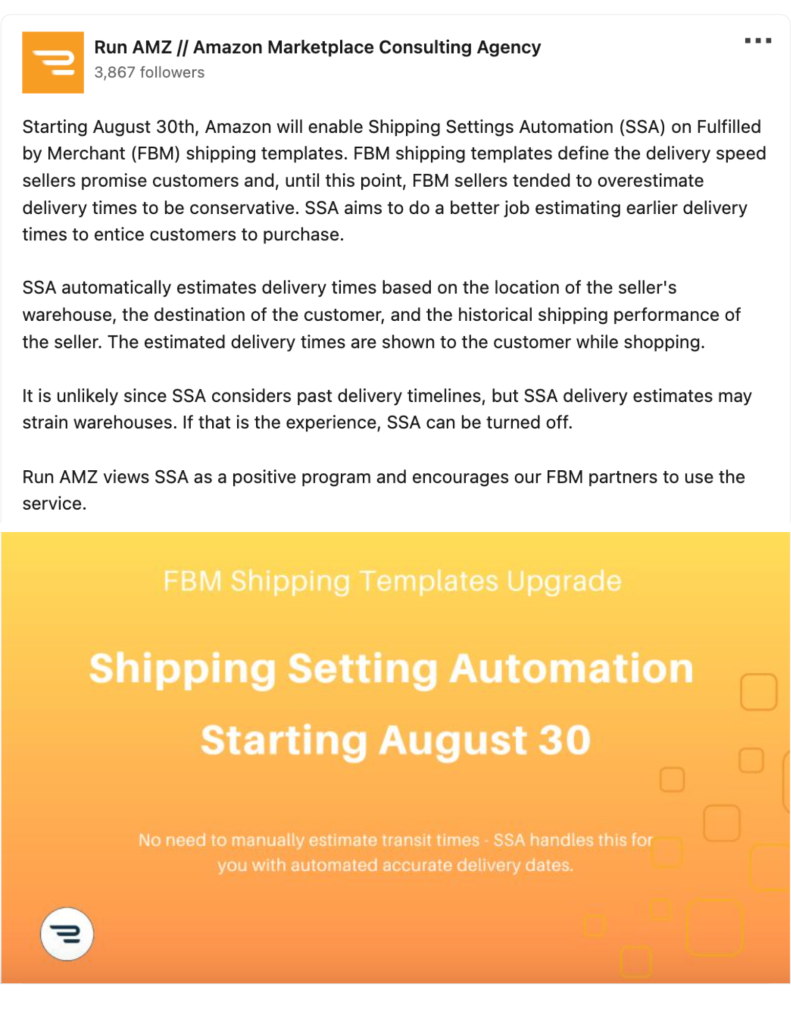As an Amazon agency, many clients ask us about Fulfilled by Merchant (FBM) versus Fulfilled by Amazon (FBA). There are certain circumstances where we recommend FBA, and others where we recommend FBM; it really depends on a brand’s internal capabilities and the brand’s goals for Amazon. In this article we’ll dive into what you should consider when exploring both fulfillment methods for your product listings.
Using Amazon fulfillment and warehousing services (ie. Fulfilled by Amazon; FBA) is great way to leverage Amazon’s scale. FBA sellers get Prime badges on their products, often resulting in a higher Buy Box percentage. The Prime badge also implies faster delivery speeds, which is a helpful lever in boosting conversions. It’s also typically cheaper (and less hassle) for a brand to use FBA as opposed to 3PL or fulfilling themselves. Despite all this, Fulfilled by Merchant (FBM) is another lever that Amazon sellers can use. FBM can reduce out of stocks, reduce risks when discovering demand, and is the best fit for certain products that would otherwise not work in Amazon warehouses. But, due to the benefits of both fulfillment models, many Amazon sellers choose to duplicate listings to be able to leverage both FBA and FBM simultaneously.
What You Should Know About FBM
Profitability & Internal Costs
When using FBM, the increased customer support, fulfillment and warehousing costs will replace FBA costs. With an FBM model, the seller is paying the shipping cost to deliver products to customers.
FBA, on the other hand, has a fixed fee based on the size and weight of each product. Amazon FBA is attractive because of its competitive shipping and support costs, in addition to the vast number of locations of Amazon fulfillment centers.
Recent Amazon Update:
As of mid-August, Amazon announced a new FBM fulfillment fee of 2% will be imposed starting October 1. The 2% cut will come from every product sold by merchants, or a minimum of 25 cents per item.
Because this new fee will only affect FBM sellers, it may push FBA to become even more profitable (in comparison to FBM). We recommend revisiting costs to ensure profitability is maintained throughout the change.
Shipping Templates
Shipping templates allow FBM sellers to define how fast and where they are willing to ship to. Sellers can also use templates to pass shipping costs forward to customers.
All FBM offers need to be assigned a shipping template. Up to 20 templates are allowed on a seller account. For more information on shipping templates visit your Seller Central account.
For the highest conversion rates, FBM sellers need to ship the same day or next day, and be prepared to ship 2nd day air. However, if fast shipping times are not operationally or economically feasible, FBM provides flexibility in choosing a processing time and shipping time that works for you.
Buyer & Customer Messaging
When selling FBM, anticipate an increase in customer messages that will need responses, as you are responsible for the entire fulfillment process for the customer. Customers often ask about delivery timelines, returns, and other general questions regarding your brand’s order fulfillment abilities.
Failing to respond to buyer messages promptly (ie. within 24 hours) could result in dissatisfied customers, potential negative reviews, and even impact your sellers rating on Amazon. Depending on the level of messages you receive and the complexity of answering them, you may benefit from hiring someone to monitor and respond to all messages, ensuring none fall through the cracks.
On the opposite end, using an FBA model would place this responsibility on Amazon. Generally, anything shipping or fulfillment related is handled through Amazon as part of the FBA fee.
Inventory Available for Purchase
The quantity of units you want to be available for purchase in FBM needs to be maintained. Overselling and needing to cancel orders will have a negative impact on your sellers rating.
It is best practice to block inventory that is listed on FBM from being sold on other channels for easy inventory management. If the inventory is not blocked, it needs to be updated regularly.
Inventory management is a complex but necessary process for any Amazon seller, regardless of their fulfillment method. However, we’ve seen that for brands using FBM specifically it can be an even greater challenge as they must also consider how much space they will need for inventory storage, and entirely manage their own fulfillment and warehousing (a question that brands using FBA don’t need to worry about).
Now that we’ve gone through some of the pros and cons of using FBM, let’s compare it to FBA in the table below.
Fulfillment Model Evaluation Table
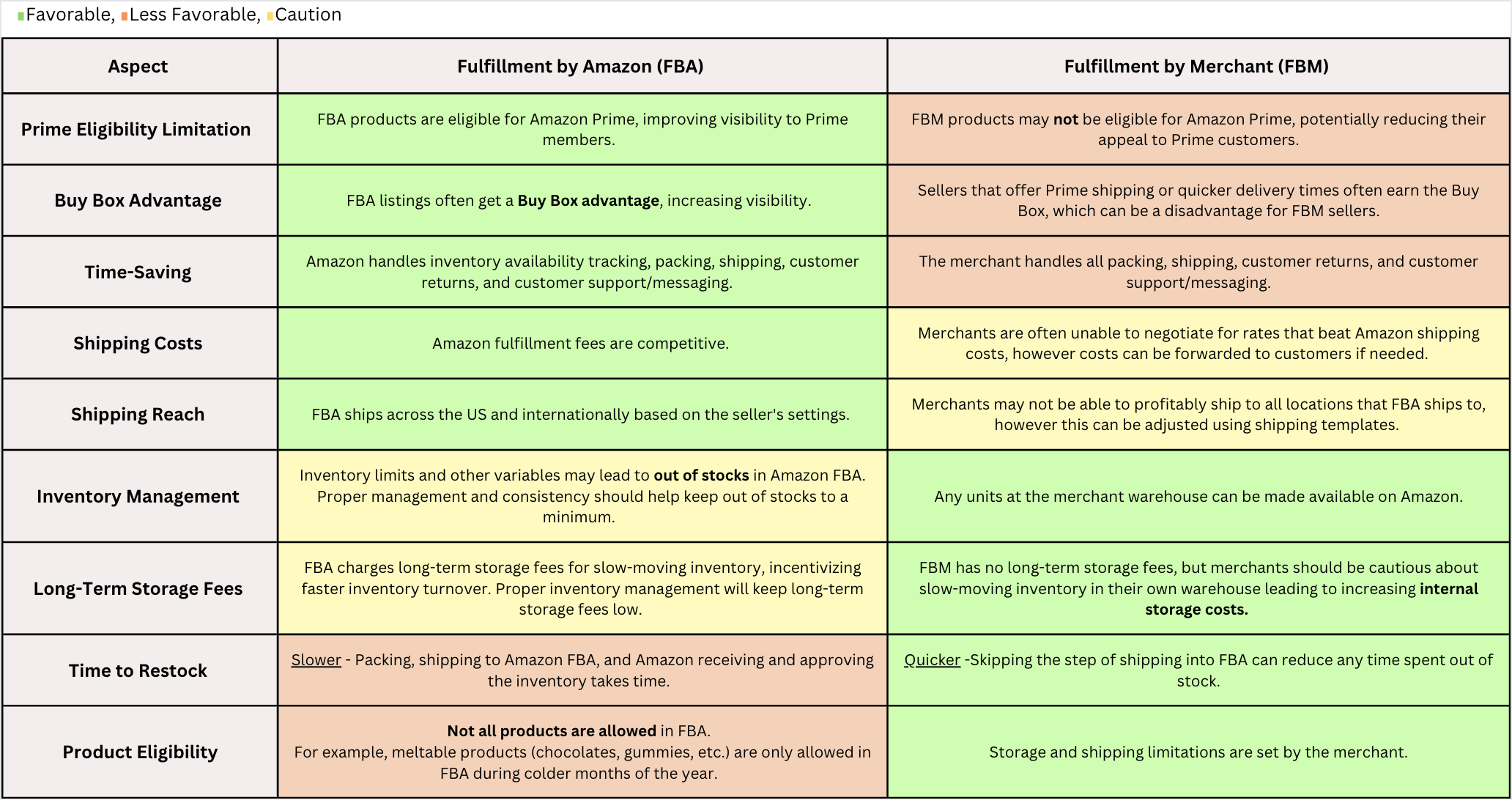
Common Questions
Can I sell an item in both FBA and FBM?
Yes, you can sell items via FBA and FBM at the same time. Product listings can be duplicated to fulfill orders via both methods.
Keep in mind that FBA products are typically given the Buy Box, allowing them to sell at a faster rate. However, having a second listing via FBM can serve as backup if your FBA listing goes out of stock.
Recent Amazon Update:
Amazon announced that beginning October 1, enrollment for their Seller Fulfilled Prime program will open again for the first time in over three years. SFP is a privilege for higher performing FBM sellers that have also taken special steps: sellers apply and need to hit metrics that are uncomfortable for most, set up their warehouse in specific ways, etc. Most sellers won’t and should not pursue SFP (we mainly see large brands and 3PL’s benefiting most). We typically don’t recommend our clients to pursue SFP due to the difficult requirements, however SFP is desirable because it displays a Prime badge on products. This increases a seller’s chance of winning the buy box over non-Prime sellers (ie. FBM sellers who are not enrolled in the program), and these sellers often see higher conversion rates as a result.
Can I limit the number of orders I fulfill in FBM?
Yes, you can limit the number of orders through FBM by setting a max order count for a time period. In doing so, you can protect your fulfillment warehouse from receiving too much work to process. Reducing the number of offers and inventory available is another way to limit FBM orders.
If I want to sell FBM, how do I get started?
To get started selling via FBM, complete the steps below:
- If the item you want to list as FBM is already listed as FBA, convert or duplicate it for FBM.
- Assign a shipping template to the FBM listing.
- Set an appropriate purchase price.
- Load the quantity available for purchase.
- Monitor orders received and ship them from your fulfillment warehouse within 48 hours.
- Monitor buyer messages and respond to them within 24 hours.
Rinse and repeat the process for new listings and orders received.
If you need assistance with FBM setup or want to explore what it’s like to use FBM, contact Run AMZ and we’ll connect you with a Client Success Manager who can help evaluate your options and discuss the best course of action for your product listings.
Contact Run AMZ for FBM assistance: runamz.com/contact