Applying A+ content is becoming table-stakes for Amazon product detail pages, offering a significant boost to conversion rate and discoverability. Notably, Amazon has reported a 15% sales increase attributed to the presence of A+ content on a listing page, emphasizing its effectiveness to captivate potential customers and elevate sales. Let’s dive into best practices and how to get started with A+ Content on Amazon.
What is A+ Content?
If you’re not already familiar, A+ Content offers brands another location on the PDP, beyond listing images and bullets, to describe their product and/or brand. Through the use of additional high-quality images, comparison charts, and text modules, A+ Content is designed to help brands tell their story in a more compelling way, differentiating their products from competitors by providing a more engaging and informative customer experience.
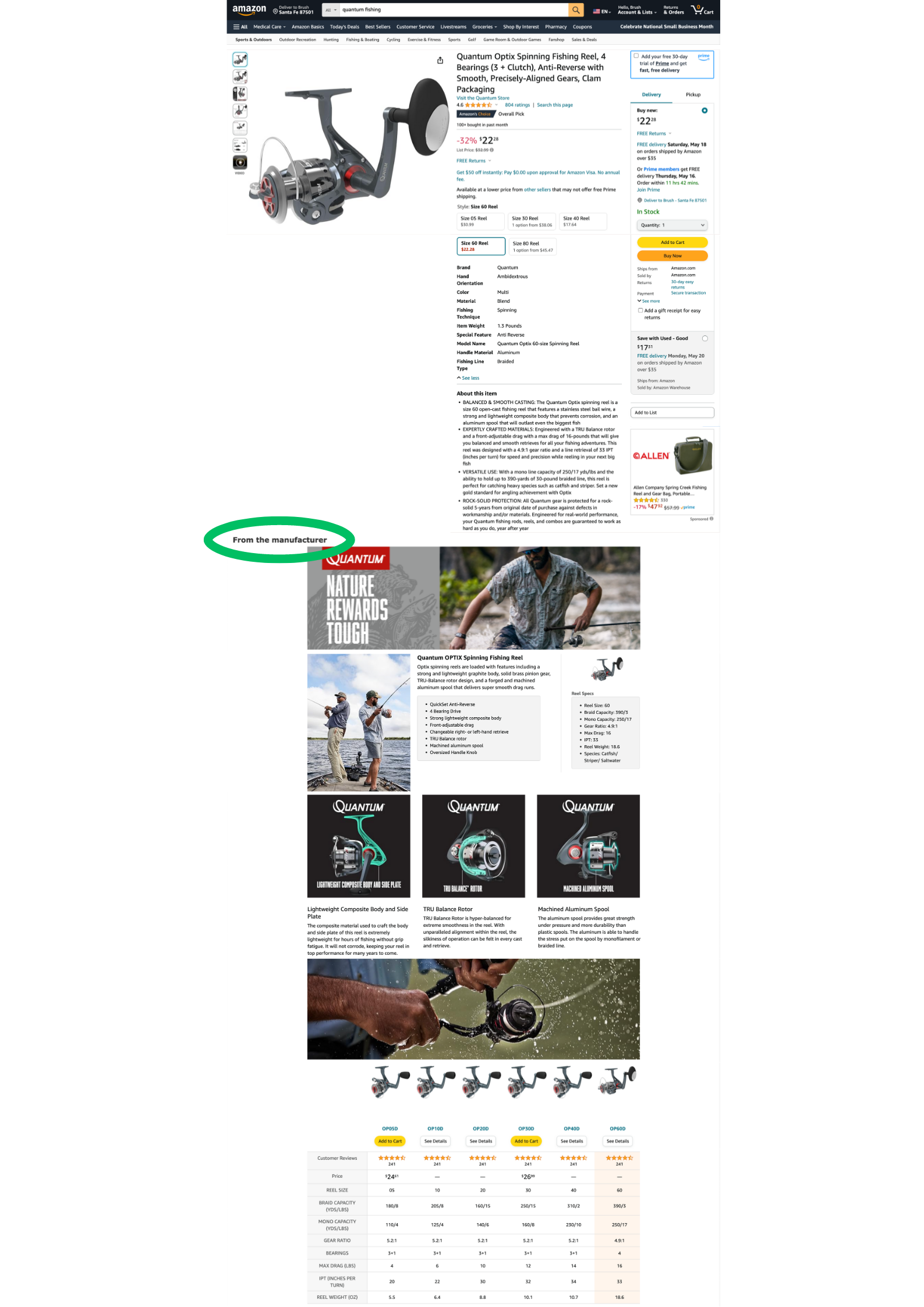
While A+ Content is one of the most powerful tools for selling on Amazon, mastering its use involves some complexities. First, sellers must choose from a plethora of Amazon A+ modules, each designed to showcase different aspects of the product or brand. A+ Content is commonly mistaken with Brand Story – which are actually 2 different content blocks that can be added by brand registered sellers. Amazon Brand Story is a carousel component meant for company storytelling. There is also an option to add Amazon Enhanced Brand Content: a component that focuses on rich media and detailed descriptions (beyond the standard listing images and bullet points). Amazon A+ modules should be selected depending on the best method to effectively communicate the unique value proposition of your product and brand. Below is an example showing the differences between Brand Story and A+ Content on an Amazon product page:
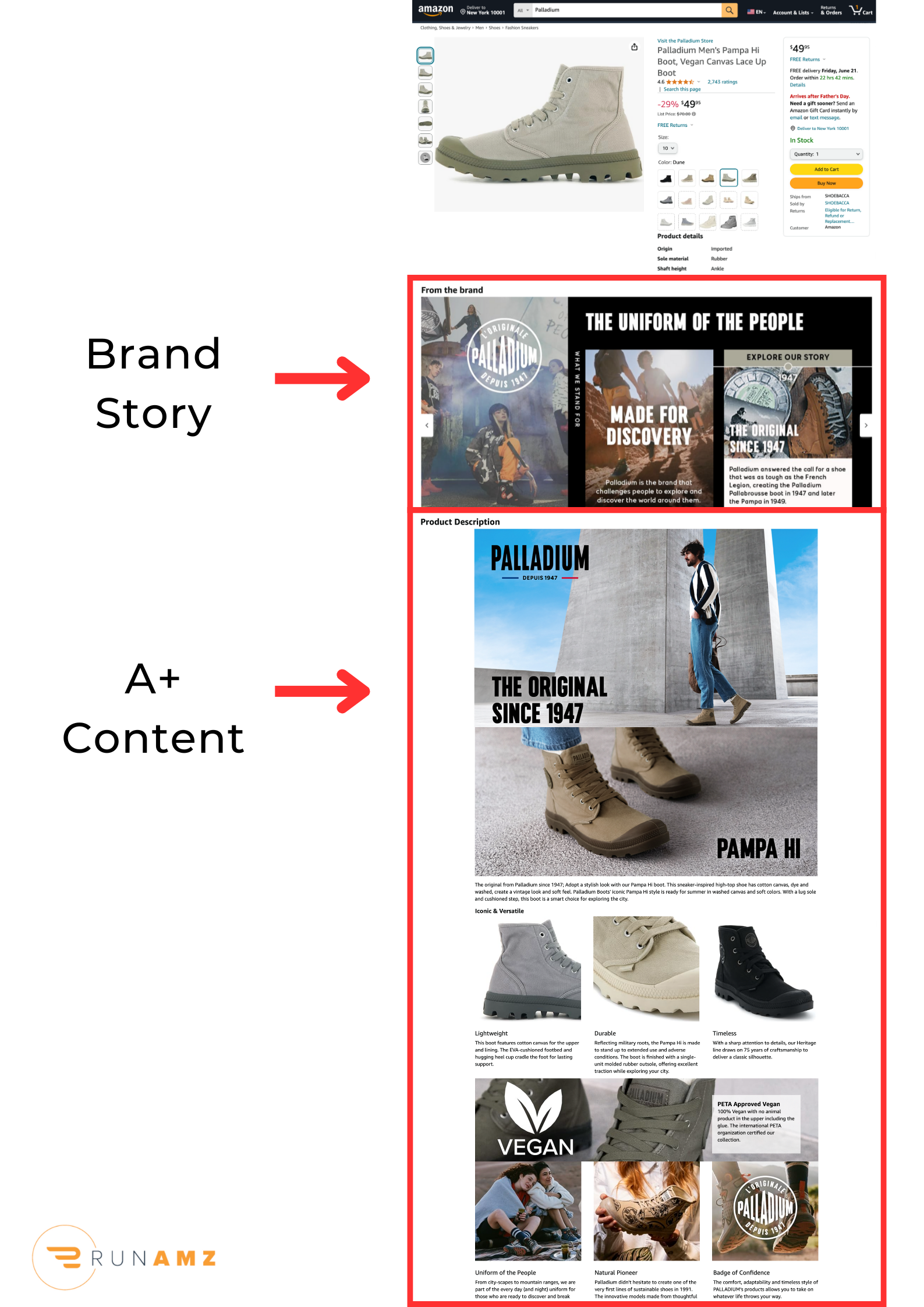
Why invest in A+ Content?
Why should Amazon sellers care about A+ Content? Simply put, it’s all about conversion. In a marketplace as vast and competitive as Amazon, the ability to stand out is crucial. A+ Content not only enhances the visual appeal of a product listing but also provides customers with the information they need to make informed purchasing decisions, thereby increasing the likelihood of conversion. Amazon has claimed that adding A+ Content to a detail page can increase its sales by over 8%. Live test also contributes to Amazon’s search algorithm, allowing for increased discoverability and organic rank. This topic has been debated, as Amazon previously didn’t consider A+ in its algorithm but has more recently confirmed it is utilized. This enriched content has also been said to increase customer trust in a brand, leading to higher customer satisfaction and loyalty. Given its impact on both sales and brand perception, A+ Content is an invaluable tool that sellers in every category should leverage.
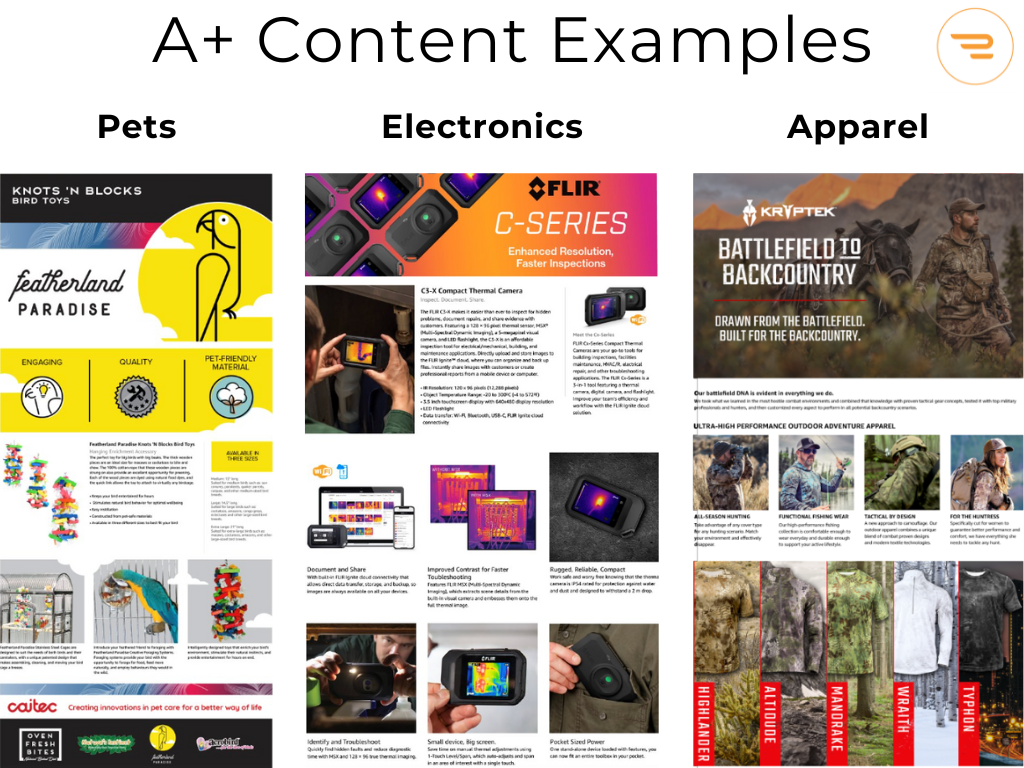
How to add A+ Content in Amazon
To access and utilize A+ Content, sellers must first be enrolled in Amazon Brand Registry, a critical step not only for protecting their brand but also unlocking advanced Amazon sales tools like A+ Content. If using A+ Content for the first time, begin by verifying eligibility through the Brand Registry process. Amazon first requires proof of brand ownership and will then provide the ability to create and manage A+ Content through the A+ Content Manager via Seller Central or Vendor Central.
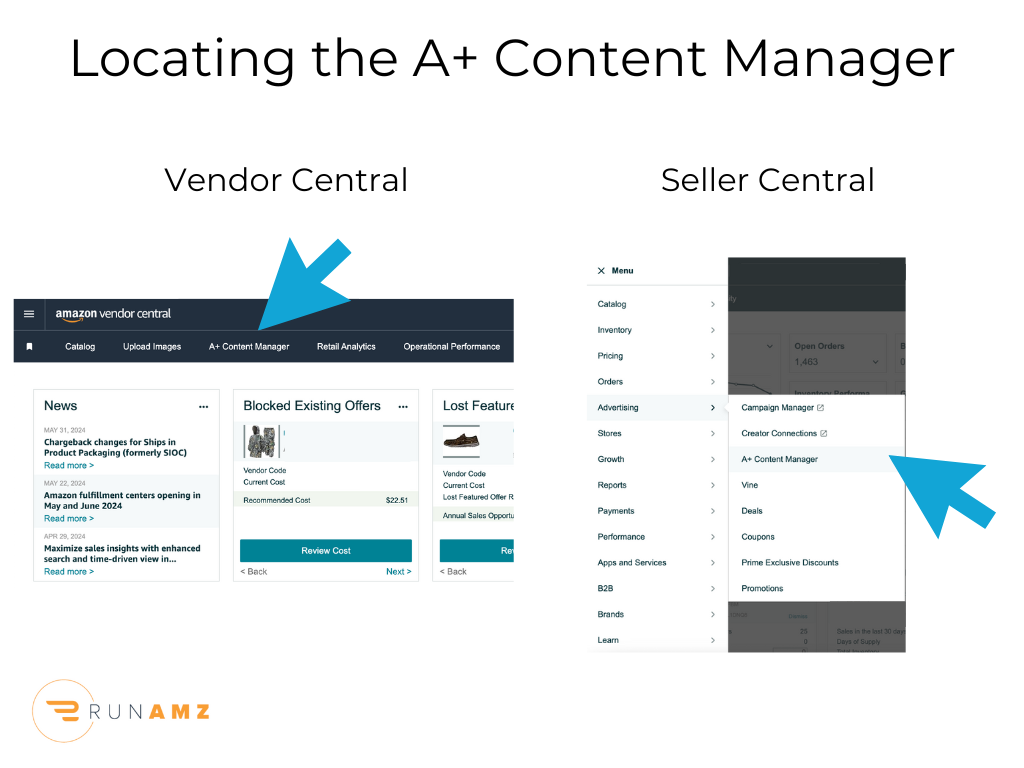
Amazon offers a variety of modules and A+ Content templates that allow sellers to build custom sections within their PDPs. We recommend adding 5-6 Amazon A+ modules per layout to emphasize unique selling points. Note that copyright, registered trademark, and registered brand symbols are not permitted in live copy.
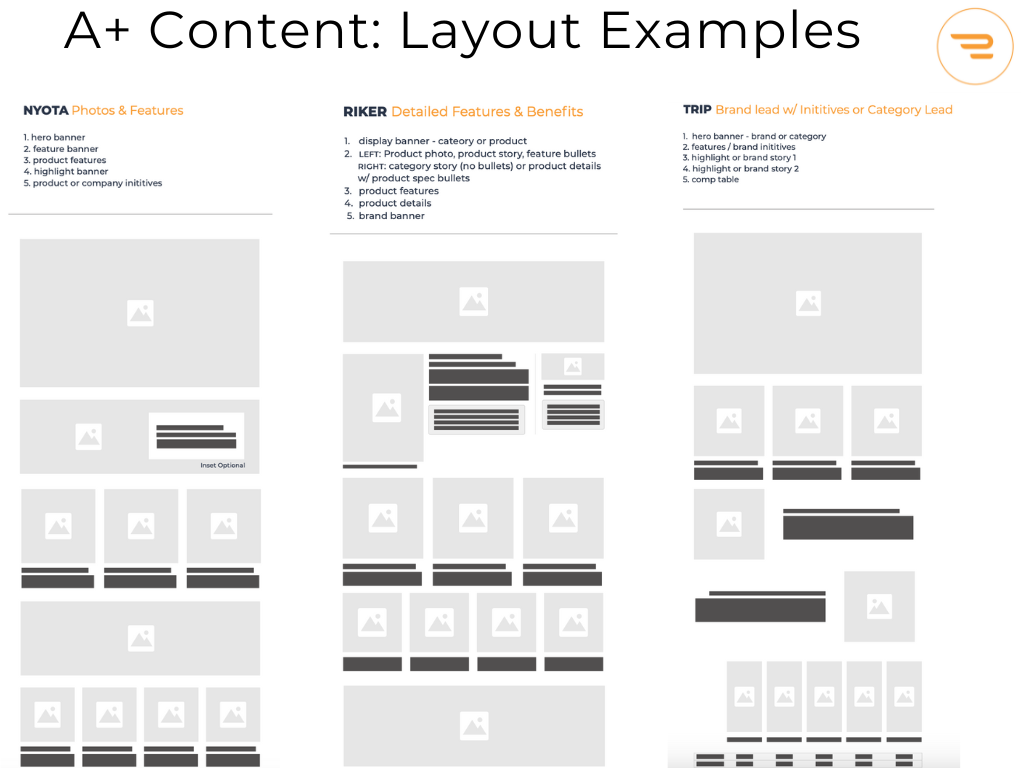
Amazon Premium A+ Content
Amazon Premium A+ Content is available to some brands, helping to differentiate products from competitors by providing additional visual and text-based content on the listing page. Premium A+ Content is simply an upgraded version of basic A+ Content. It provides brand owners with more advanced media formats.
Premium A+ Content includes capabilities such as video, carousel galleries, and other interactive tiles within an Amazon product detail page. This elevated content not only enables brands to deliver a more dynamic and engaging shopping experience, but also significantly differentiates products in the crowded marketplace.
Gaining Access:
- All the Brand Owned ASINs in a catalog must contain published A+ Brand Story
- Have at least 5 existing A+ Content submissions in “Approved” status in the past 12 months
Note that Premium A+ Content is now available on all Amazon marketplaces.
A+ Content, depending on the inclusion of certain modules and Premium A+, can be found under the “Product Description”, “From the Brand”, and “From the Manufacturer” sections of a product listing. Here’s an example of Premium A+ Content from a beverage company:

Using A+ Content for Amazon Product Optimization
Utilizing A+ Content is one of the best Amazon strategies for optimizing product content on a listing page. Note that investing in A+ Content requires creative design resources as it’s typically brand and product specific (and therefore must align with brand messaging and branding). Generally, A+ Content should include highlights such as:
- Prominent branding (eg: logo)
- Lifestyle images
- Story behind the product (eg: what problems it solves)
- Features and benefits (eg: anything visual you may have not been able to demonstrate within the listing images or bullet points)
Balancing Product Information & Branding
When deciding how much of the A+ Content should be dedicated to your company storytelling versus product information, follow these guidelines:
- Add 1-3 modules that are used for all products from the brand. Repurposing branded modules not only cuts down long term creative production time, but also reinforces brand messaging across all PDPs.
- Add 1-2 modules that are category or product family specific. Try to avoid more than 2 modules that are product specific as it drastically increases time to produce, and much of the product information should already be found in the listing images.
Conclusion
Adding A+ Content to Amazon product pages assists in telling shoppers why they should purchase from your brand as opposed to the competition. This powerful tool helps differentiate your PDPs and captivate a wider audience, leading to higher conversions and brand loyalty.
Investing in A+ content is a game changer. If you haven’t added A+ content to your product pages yet, we strongly urge you to try it out and see how much of a difference it can make.
