Amazon guidelines, particularly regarding images, are multifaceted and crucial to understand. While sellers can repurpose existing assets like product images from their ecommerce websites, it’s vital to note that Amazon imposes specific limitations across its platform – making images just another complex puzzle piece to navigate. This article serves as a comprehensive resource for Amazon sellers aiming to gain insights into image guidelines, limitations, and best practices for product visuals on the platform, along with some examples of what you should – and shouldn’t – aim for. Let’s dive in!
3 Types of Amazon Product Images
There are 3 main types of images on an Amazon product page:
- Main image
- Carousel images
- Swatch images
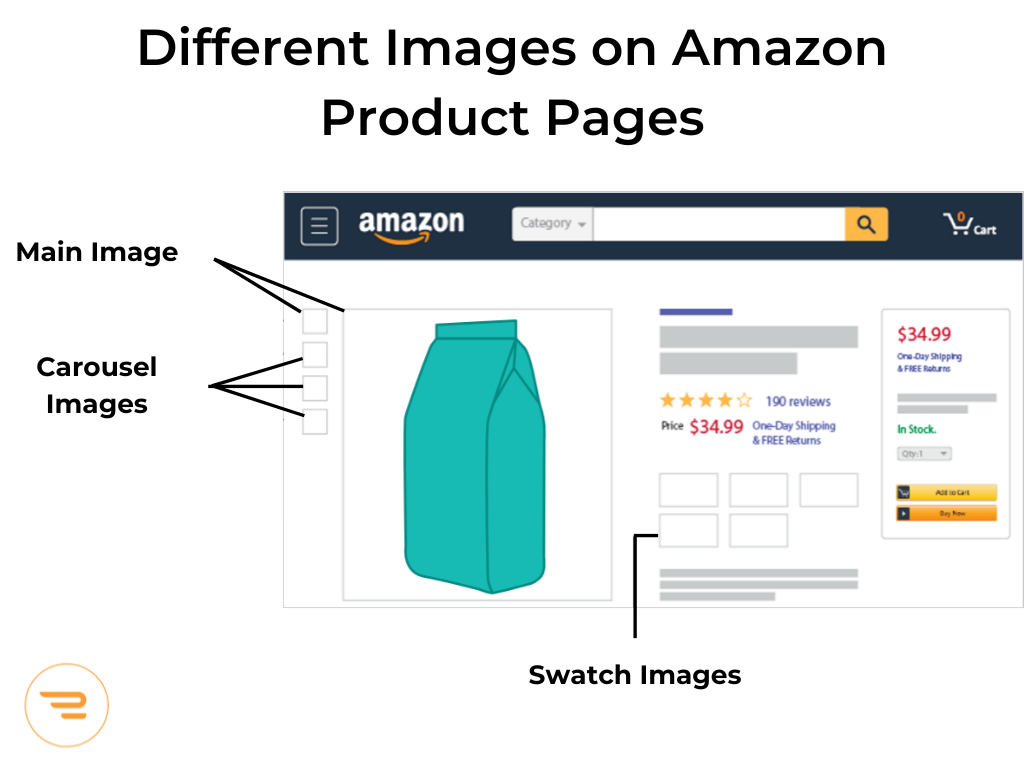
Amazon Product Image Guidelines
Amazon has a ton of guidelines for what types of images sellers can use. Main images have the most restrictions.
Main Image Requirements for Amazon
It’s imperative that the main image is clear, high-quality, and shows potential customers what the product is. The product photo must be a professional image with a plain white background (i.e graphics, illustrations, mockups, or placeholders are not allowed).
Avoid using watermarks, logos, borders, colorful backgrounds, or props that might distract or mislead buyers. Include multiple angles of the product to provide a comprehensive view and avoid any images where the product is partially cut out of the frame (with the exception of jewelry).
Limitations for All Amazon Images
Main images may have the strictest guidelines, but there are some general things your carousel images should avoid as well:
- Low resolution images
- Sexually suggestive images or images with nudity
- Amazon logos or trademarks (Example: an image that includes the term, “alexa”)
- Amazon badges (Example: an image that includes the term, “best seller”)
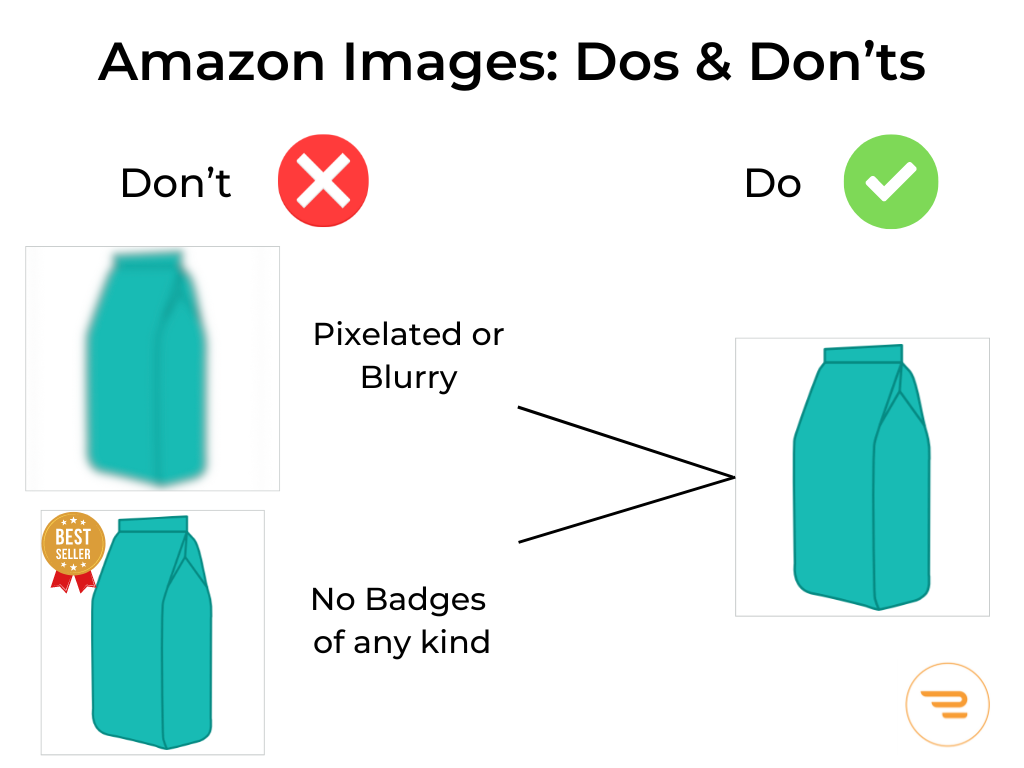
Limitations on Apparel Images
Some products, like apparel, require further Amazon image requirements. For starters, apparel items should be pictured by themselves (i.e not on a mannequin). Men & Women’s clothing images require a human model standing up.
Kid’s apparel, underwear, and swimwear are not allowed to be shown on a human model, so again make sure those are pictured by themselves. Lastly, shoes require a main image of one shoe facing left at a 45-degree angle. The carousel images can be used to call out product features, show the product in other angles, etc.
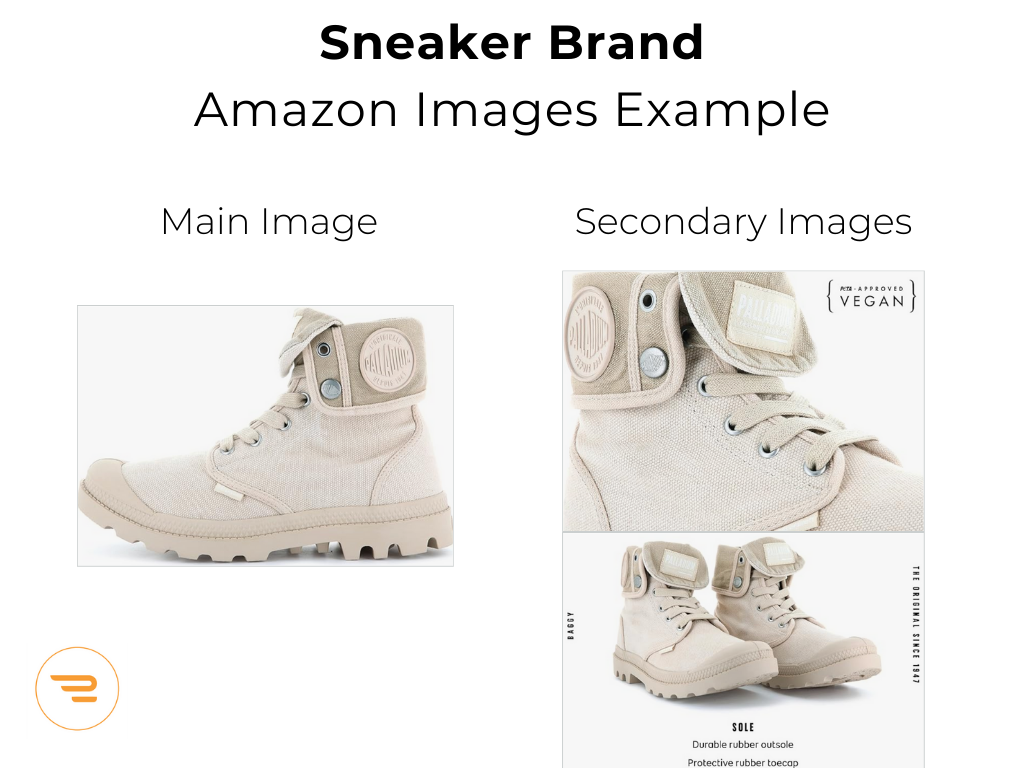
What Your Amazon Listing Images Should Include
So far, we’ve talked about what you can’t do on Amazon; now let’s talk about what Amazon requires you to do. Firstly, the platform will always ask for a product image with a white background (this will become the main image). Amazon also asks for an image with the product in its environment (for added context) and an image with size and fit information. Not only are these images required, but they’re meant to help shoppers understand the product before purchasing.
Aside from these Amazon listing photo requirements, a general best practice is to:
- Accurately represent the product for sale
- Match the product in the image to what it says in the title
- Fill 85% of the image with the product
- Use high quality imagery
- Match the images to your branding
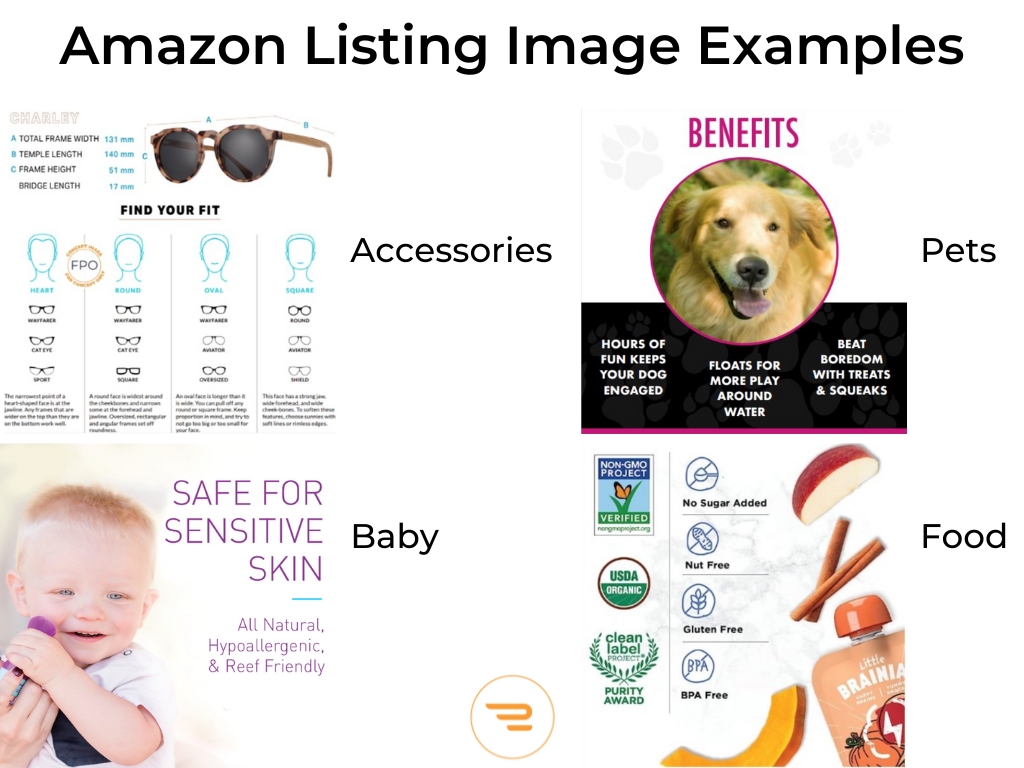
AMAZON UPDATE:
Amazon recently stated a new change: images from multiple selling partners may be displayed on the same product page if any required images are missing. Because of this update, images on product detail pages are likely to become less stable as contributions from other sellers will be evaluated, and possibly used, in new ways.
The policy affects hardline products (sporting goods, electronics, household products, etc.) and is a reminder to submit images filling the entire carousel to prevent resellers from negatively impacting your digital merchandising presence. Read the full policy breakdown on our LinkedIn.
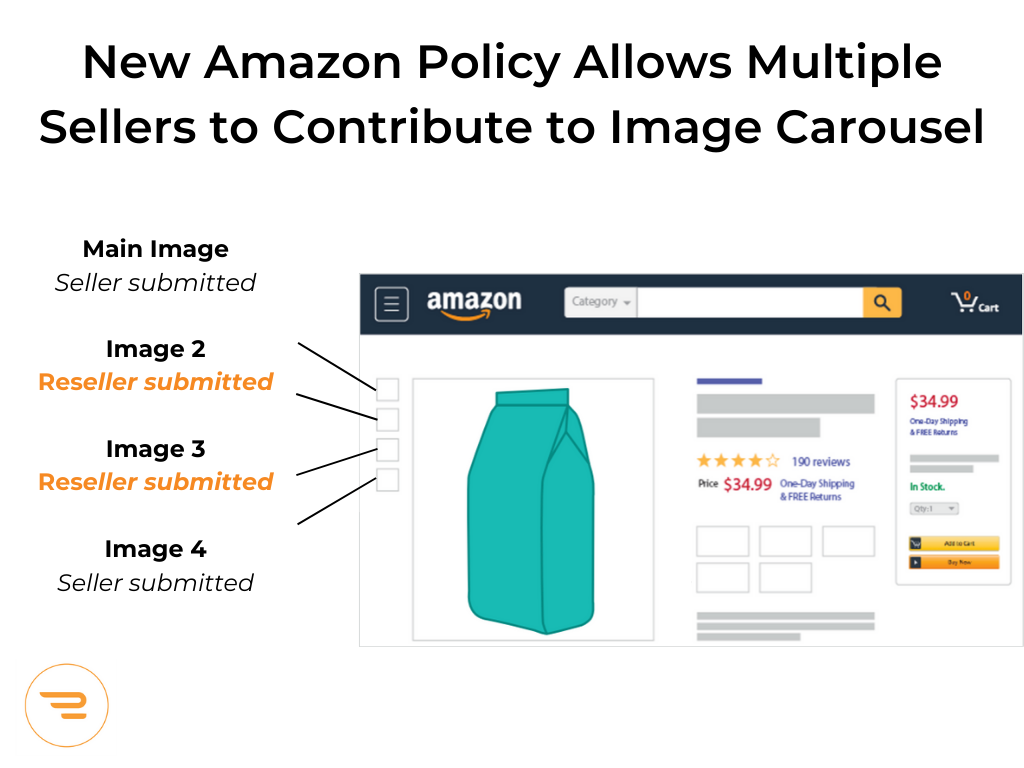
Conclusion
By following the Amazon image guidelines outlined in this article, you’ll be able to enhance the visual appeal and effectiveness of your Amazon product images. Investing in high quality and informative images will ultimately help you attract more customers and drive sales.
Need help with product images? The creative team at Run AMZ can help!
